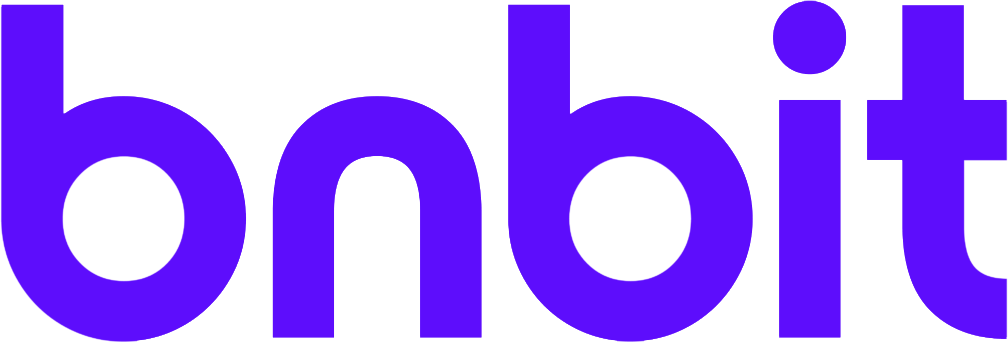Data Deletion
Last Updated: January 3, 2024
At Bnbit, safeguarding your privacy is our top priority. When you decide to delete your account, rest assured that we’ve streamlined the process to make it simple and user-friendly while ensuring the complete removal of your personal data.
To initiate the account deletion, follow these easy steps:
1.Navigate to the “Account” tab: Locate and click on the “Account” tab within the Bnbit App.
2. Access the profile editing option: Once in the “Account” section, find and tap on the “Edit Profile” option.
3. Locate the delete account button: Within the profile editing options, you’ll find the “Delete Account” button. It’s strategically placed to provide you with a straightforward way to remove your data.
4. Confirm your decision: After selecting the “Delete Account” button, you may be prompted to confirm your decision. This additional step ensures that account deletions are intentional, preventing accidental data loss.
By following these steps, you take control of your privacy and effectively erase your data from our systems.
You have the flexibility to manage businesses you created separately with out deleting your account. This allows you to maintain control over your business-related data without affecting your overall account status.
At Bnbit, we believe in providing users with clear and accessible tools to manage their data. Our commitment to transparency and user control is reflected in these simple yet effective steps to delete your account while retaining the flexibility to manage your businesses independently. If you have any questions or concerns during this process, our support team is readily available to assist you.