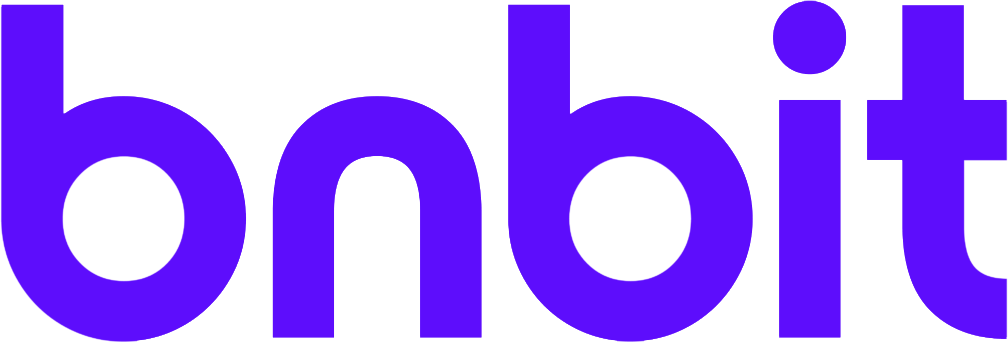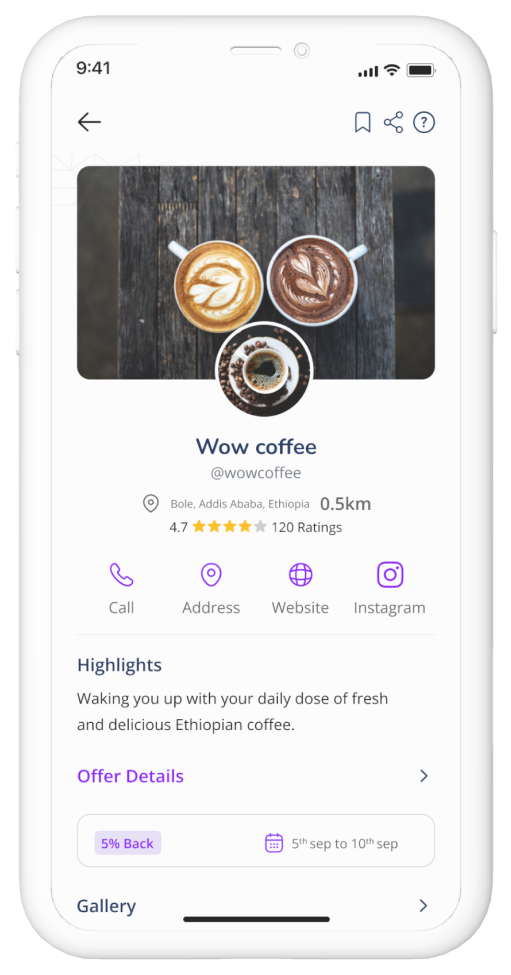Some of Bnbit benefits
Reach a Large Audience
Acquire new customers without any marketing investment waste.
Grow Your Business
Use our app to continuously improve and grow your business through user reviews and customer engagement.
Showcase Your Places
Use our app to showcase your places and services to a wide and engaged audience.
Partner for Success
Partner with us to create a mutually beneficial relationship for both app users and merchants.
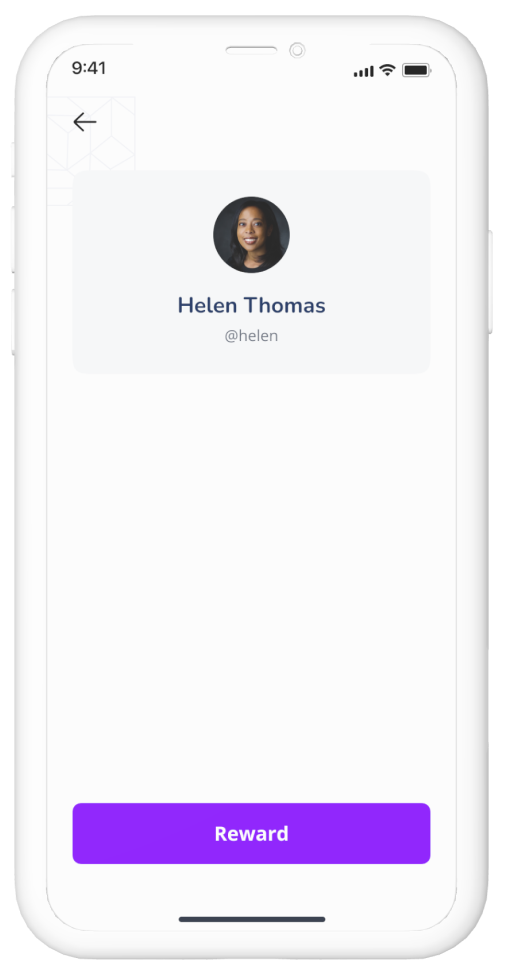
Create surprise-and-delight moments
As a participant, you'll have the chance to reward your customers for their in-store purchases and encourage them to keep coming back to your business. To get started, simply top up your credit points within the app.
Touch-free
With Bnbit, your customers have a simple way of reward claiming. You can accept requests virtually through the app, and in-person with your business QR code.
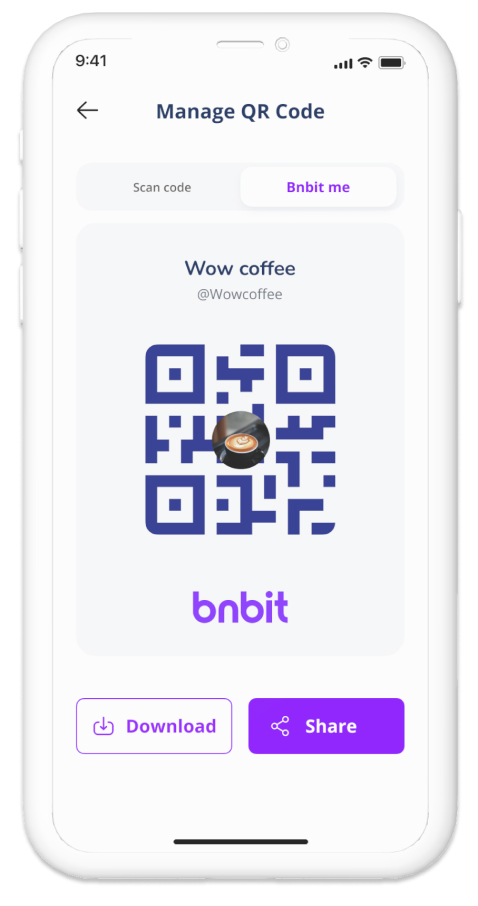
Business Profile FAQ
A Bnbit business profile is a way to reach and interact with customers, friends, and their friends for your business on Bnbit app. It’s linked to your existing Bnbit account so you don’t need to open a second account but is a completely different profile, so you can keep business and personal activities separate.
No, your Bnbit business profile is attached to your original Bnbit account, so there’s no need to open a new account. In fact, you’ll be able to easily switch to and from your new business profile with a few simple taps.
- Go to your Bnbit app’s “Me” page, tap on your name in the top left corner.
- A window will drop up showing “add business account” under your original Bnbit account.
- Tap on the “Add Business Account” option and follow the steps from there to apply for and sign up for your business profile.
- Go to your Bnbit app and tap on your profile name in the top left corner
- A window will drop up showing both your original Bnbit account and business profile.
- Tap on the preferred icon to access.
No, it’s free.
You can use QR code for sharing to customers and scanning there QR code to verify them.
No; right now, you can only view and access your business profile from your mobile phone. We encourage you to use your business profile on your phone, that way you can access it on the go.
No; right now, only the individual who creates the business profile connected to their existing Bnbit account can log in and access the profile. We are working to enable account owners to grant access for their team members.
You can update your business profile in a few easy steps:
- Access your business profile
- Tap “Settings” on the right corner gear icon.
- Tap “Edit Business Profile” to edit your photos, business username, and more.
Yes, you can add more than one location. Customers can see all of them and reach the nearest location.
Rewards features enables businesses to attract new customers, recognized as the reason for giving them cashback and keep them coming back for more.
You can scan customers QR code and reward or search their name on Bnbit app and reward manually.
Yes, business owners should buy credit points to reward customers. it’s a 2% Bnbit fee.
- Access your business profile
- Tap “offer” and
- Tap “add new offer” option and follow the steps
No; right now, it’s free.
Business owners should reward customers in order to get ratings & reviews.
Currently a business profile cannot be used as a non-profit. We hope that we can offer this feature soon.